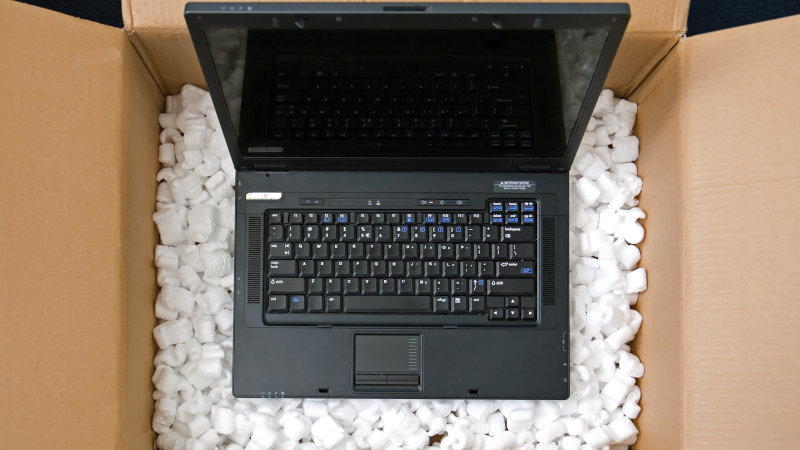Moving an office can be a daunting task, with numerous challenges to overcome. Among the most critical is ensuring the safe relocation of your IT equipment. The heart of your business operations often relies on these machines, so it’s essential to handle them with the utmost care during the move. In this blog, we’ll explore how professional movers ensure your IT equipment arrives unscathed and ready for action.
The importance of professional movers
Before delving into the specifics of handling IT equipment, it’s crucial to stress the significance of hiring professional movers, particularly those experienced in handling sensitive electronics. While it may be tempting to save money by using your employees or a general moving company, this can lead to costly and avoidable mishaps. Here’s how professionals ensure a seamless transition:
-
Assessment and planning
Experienced movers understand that planning is paramount. They start by conducting a thorough assessment of your IT infrastructure, identifying all the equipment that needs to be relocated. This includes servers, workstations, networking gear, and any associated cables and accessories.
-
Customised packing
Once they’ve assessed your needs, professional movers provide specialised packing solutions. IT equipment is often delicate and sensitive, requiring custom crates, anti-static packaging, and shock-absorbent materials. Each item is packed with care, ensuring it’s snug and secure.
-
Labeling and documentation
To prevent confusion during the move and ensure everything ends up in its intended place, professional movers label each item and crate meticulously. They create detailed inventories, allowing you to verify that everything has arrived safely at your new location.
-
Expert handling
Professional movers are trained to handle IT equipment with precision. They understand the importance of avoiding jolts, drops, and sudden movements that can damage sensitive components. Equipment is loaded onto specialised carts and transported using shock-absorbing suspension systems in their vehicles.
-
Climate-controlled transport
Temperature and humidity fluctuations can wreak havoc on electronic components. Professional movers have climate-controlled trucks and storage facilities to ensure that your IT equipment remains within safe operating conditions throughout the move.
Steps to ensure your IT equipment’s safety
As well as relying on professional movers, there are additional steps you can take to ensure your IT equipment’s safety during an office move:
-
Back up data
Before the move, back up all critical data to prevent loss in case of unforeseen accidents. Multiple backups, including offsite copies, are recommended.
-
Disconnect properly
Work with your IT department to ensure all equipment is powered down, disconnected, and cables are carefully labelled for reassembly.
-
Coordinate with IT professionals
Your IT team should work in tandem with the movers to oversee the dismantling and reinstallation of equipment. They can ensure everything is set up correctly at the new location.
-
Update inventory
Keep a real-time inventory of all equipment being moved. This helps you track each item’s status and ensures nothing is left behind.
-
Verify insurance coverage
Check your insurance policies to ensure your IT equipment is adequately covered during the move. If necessary, purchase additional coverage to safeguard against unforeseen accidents.
-
Test after the move
Once your equipment is in its new location, thoroughly test it to ensure everything is working correctly. This includes checking for connectivity issues and any potential damage during the move.
Moving an office is a complex undertaking, and handling IT equipment requires special attention. By entrusting the task to professional movers who specialise in relocating sensitive electronics, you can significantly reduce the risk of damage or data loss. Additionally, following the steps mentioned above and maintaining open communication between your IT team and the movers will help ensure a seamless transition. With careful planning and the right partners, your IT equipment can be safely transported to its new home, allowing your business to continue operating without interruption.